Get the App
MyTotal.TV Player is available on Android, iOS and Windows.You can download it from here
When activating the app for the first time you will have to wait for few minutes until the channel icons will load.
The first 2 Icons appear with locks
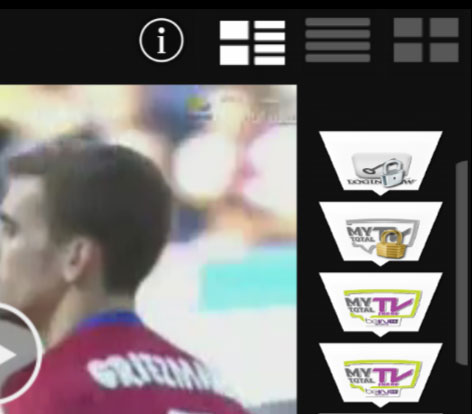
Login/Register
The First one Login allow you to register and login to our system. This is NOT MANDATORY, but login in gives you many advantages, like having the possibility to personalize your channel list and to invite friends to register and Win free premium subscription for 1 week for every registered friend.If you don't want to register, you can still personalize your playlist by selecting "Fast Personalization" from the Login menu.
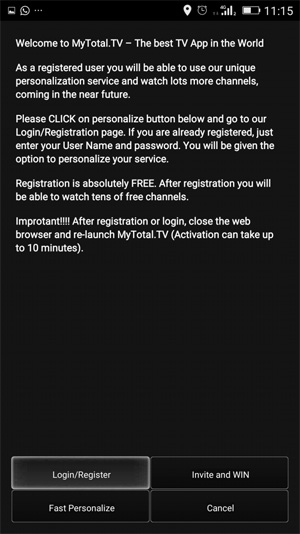
- If you are premium subscriber you can get rid of adult channels by selecting "Parental Control" from the fast personalization menu.
Subscribe
The second Icon "Subscribe" allow you to subscribe to our premium service with different methods.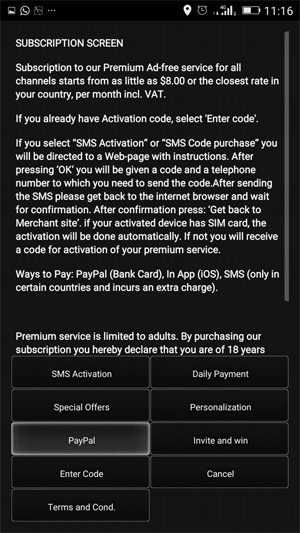
Navigation
To navigate between channels simply slide your figure right or left on the play list icons (on PC or TV Box use the mouse).Once located the right channel click on Play


You can increase/decrease Volume and Brightness by taping on the screen and sliding the controls.
You can navigate to the next channel while still watching the current one using the PIP function

You can change screen aspect Ratio using
 control
control
